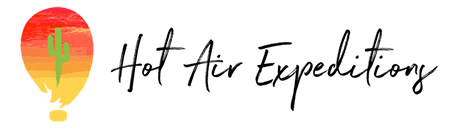Spruce up your Zoom meetings with a dose of adventure and the Sonoran Desert!
If you’re missing being up, up and away like we are, then you’ll love the Hot Air Expeditions Zoom Backgrounds we created filled with hot air balloons, saguaros and that beautiful Arizona skyline! The next best thing to floating among the clouds.
FREE to download + use, we hope these brighten your virtual meetings + happy hours.
Enjoy!
How to Download Hot Air Expeditions Zoom Backgrounds:
For Desktops + Laptops: Right-click on any image and select the option to download the image to your computer.
For Tablets + Phones: Tap and hold on any image below and select the option to save the image to your device.
How to Add Your New Background to Zoom:
To add your new background to Zoom, simply sign in to the Zoom Desktop Client. Select Settings, and ensure the virtual background option is turned on.
Next, enter your desktop application. Then, select Settings. From there you can easily access the Zoom virtual background option and add in your Hot Air Expeditions background.